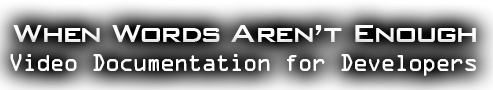Video Selection
In order for the videos to be fairly similar, all of the videos selected are related to MySQL databases. Videos in the paper will be referenced by their ID number throughout this website.
There are several general categories a video may fall into. Complexity rates the level of background knowledge a viewer must have. A video can have beginner, medium or advance complexity. A beginning level video would be creating a basic select query, while an advanced tutorial would be making configuration changes to the database server.
Video and audio quality rate the clarity and ease of use. Excellent, good, OK, and poor are used to describe these qualities. Excellent audio quality is free of any technical errors, and contains well-rehearsed speech. Poor audio quality may be too soft to hear, contain many pauses or verbal ticks in the speech, and contain pops or other recording errors. Similarly, excellent video quality has HD video quality, and items discussed in the video are easily visible. Poor video quality is grainy, too small to see, and cuts off material being discussed in the video.
The following videos were selected for viewing:
| # | Title | Complexity | Audio Quality | Video Quality | Length | URL |
|---|---|---|---|---|---|---|
| 1 | The Select Statement | Beginner | Excellent | Excellent | 3m 57s | http://www.lynda.com/MySQL-tutorials/SELECT-statement/139986/173303-4.html |
| 2 | Selecting rows | Beginner | Excellent | Excellent | 4m 57s | http://www.lynda.com/MySQL-tutorials/Selecting-rows/139986/173304-4.html |
| 3 | Using MySQL audit logging | Advanced | Excellent | Excellent | 4m 57s | http://www.lynda.com/MariaDB-tutorials/Using-MySQL-audit-logging/175635/198324-4.html |
| 4 | Using GIS in MySQL | Advanced | Excellent | Excellent | 5m 5s | http://www.lynda.com/MariaDB-tutorials/Using-GIS-MySQL/175635/198330-4.html |
| 5 | How do I create a new MySQL database? | Medium | Good | Excellent | 8m 38s | https://www.youtube.com/watch?v=gqSeVnTuHgo |
| 6 | MySQL - changing lost root password | Advanced | Good | Good | 11m 41s | https://www.youtube.com/watch?v=1v8aTRs94hs |
| 7 | Beginners MYSQL Database Tutorial 1 # Download , Install MYSQL and first SQL query | Medium | OK | Excellent | 12m 31s | https://www.youtube.com/watch?v=iP1wOSsKjW8 |
| 8 | MySQL Tutorial 1 - What is MySQL | Beginner | Excellent | Excellent | 9m 31s | https://www.youtube.com/watch?v=6pbxQQG25Jw |
| 9 | MySQL Tutorial 17 - Comments, Semi Colons, Deleting or Dropping Tables | Beginner | Excellent | Excellent | 7m 38s | https://www.youtube.com/watch?v=Yi76oxEEuDw |
| 10 | MySQL Tutorial | Beginner | Excellent | Excellent | 41m 09s | http://www.newthinktank.com/2014/08/mysql-video-tutorial/ |
| 11 | SQL basics -Welcome to SQL | Beginner | Excellent | Excellent | 2m 04s | https://www.khanacademy.org/computing/computer-programming/sql/sql-basics/v/welcome-to-sql |
| 12 | SQL basics - creating a table and inserting data | Beginner | Excellent | Excellent | 3m 42s | https://www.khanacademy.org/computing/computer-programming/sql/sql-basics/p/creating-a-table-and-inserting-data# |
| 13 | Read Mysql Write JSON | Medium | Good | Poor | 11m 1s | https://www.youtube.com/watch?v=94cXybsEf-s |
| 14 | How to creata a stored procedure in MySQL database | Medium | N/A | OK | 2m 23s | https://www.youtube.com/watch?v=xZZF1DtoRwY |
| 15 | how to sqlmap tutorial with sql injection example hacking with sql injection | Advanced | N/A | Excellent | 10m 45s | https://www.youtube.com/watch?v=WQHC4T3vWvM |
| 16 | Getting Started with Database-Driven Applications using MySQL | Beginner | Good | OK | 7m 10s | https://netbeans.org/kb/articles/mysql.html |
| 17 | DOCasts Episode 4 | Digital Ocean Screencasts | Wordpress and Working With MySQL and PHPMyAdmin | Medium | Good | Excellent | 3m 39s | https://docasts.com/episodes/4-wordpress-one-click-install-working-with-mysql-and-phpmyadmin |
| 18 | Screencast: Using MySQL Workbench with Windows Azure Web Sites | Medium | Excellent | Excellent | 5m 2s | http://blogs.msdn.com/b/webapps/archive/2013/02/13/using-mysql-workbench-with-windows-azure-web-sites.aspx |